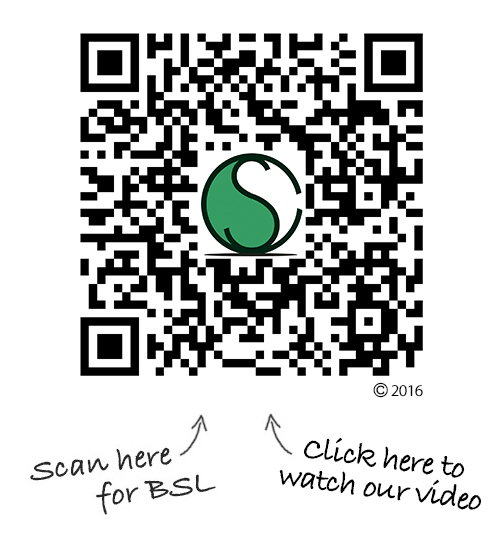TIP: A good QR code reader that we find to be reliable is i-nigma, to install this reader type i-nigma in the search box at step 3 and select this app. All code readers are not the same but the choice is yours.
Let’s try it out!
Now that you’ve downloaded your code reader, try it on the Signcode below and see what we can do.
To scan any Signcode all you need to do is open the scanner app on your mobile device and point your camera at the Signcode. Line it up inside the guide arrows and that’s it! The QR Code Reader will recognise it and provide the link.